
The iPad could arguably be described as the ultimate in couch computing. The problem is that as a couch computer, its single user operating system means that everyone has to use the same account. When the next person logs into their Gmail or Facebook, you have to log the previous user out, essentially creating an annoying cycle of logging in and out, as the iPad skips between multiple users. Now, some apps already have a user account-type system, games often support several players or logins, but for the most part the iPad is likely going to be used to consume Web content.
Continuing our iOS browser series, in steps Switch (not to be confused with our adopted mother, Switched), the iPad browser with multiple user accounts. This simple, yet elegant solution simply provides you with a series of user accounts, complete with a cutesy avatar or picture of your choice, when you fire up the app. Tapping on your user account takes you into a separate browsing session with your own bookmarks, history, cookies, cache, and most importantly, logged in Web accounts. If you don’t trust your friends and family to keep their nose out of your business, each Switch user account can be password protected. There’s also a nice temporary Guest account feature to cater for visiting friends, which wipes their browsing data once they exit.
Function

In day-to-day operations, Switch functions just like Mobile Safari. It’s a skin over the top of the Webkit underpinnings of Mobile Safari after all, and doesn’t try to re-invent the wheel. In fact to the untrained eye the two look very similar indeed. But Switch actually takes up marginally less screen real-estate than Apple’s stock browser, forgoing the site title above the address bar, which is permanently present at the top of the screen. Tabs are handled in exactly the same way too — no desktop orientated tab bar here — with bookmarks and history accessible via a drop down menus. Tapping on either the search box or the address bar expands it for text entry, complete with history suggestions using both URL and page titles. There’s also a settings icon to the right of the search box, which brings down a menu for changing your Switch user account details. To the right of that again, the last icon on the toolbar, appears a rather unfamiliar icon in the shape of an infinity sign of sorts. It’s the Switch button, which allows you to change users on the fly, taking you back to the landing page that you’re presented with when you first enter the app.
Verdict
Switch is a nice idea — it combines a minimal, simple, yet fully functional interface into a solution you can’t get with the stock iPad browser. There are issues however; bookmarks need to be made manually, there’s no syncing from the desktop here. Settings are also few and far between; in fact apart from the Switch user account name, password and avatar, there’s no settings visible to speak of. But the killer blow, at least for me, is how much Switch crashes to the iOS home screen. From BBC News, Facebook, and Twitter, to Download Squad, and the rest of my usual browsing habits, Mobile Safari copes with ease. The last time I experienced infuriating crashes like that was on an iPhone 3G running iOS 3.0. Hopefully an update will be released to remedy the crashes, because Switch really does help with the family couch surfer scenario, but until then I can’t recommend it.
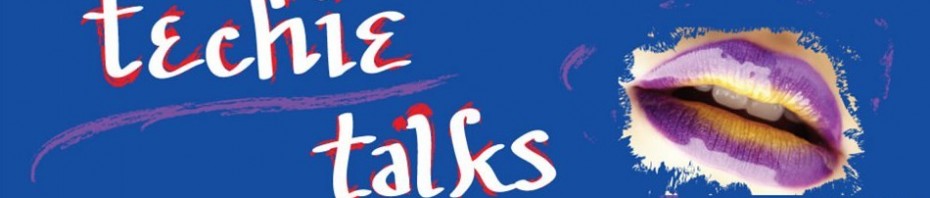





Leave a comment